Integrate Your AI Agent with Zoho CRM | Kipps.AI
Easily connect your AI agent with any CRM to log conversations, automate follow-ups, and improve sales workflows using Kipps.AI.

How to Integrate Your AI Agent with a Zoho CRM
Introduction
CRM systems are the backbone of sales and support operations.
By integrating your AI agent with a CRM, you ensure all interactions are logged, tracked, and actionable—without manual work.
Why It Matters
CRM integration improves team productivity, centralizes data, and enables personalized follow-ups.
It turns each AI conversation into a sales or support opportunity.
How to Get start Zoho CRM.
Step 1
Login/Signup to your Kipps.AI account.
Step 2
Create Chatbot
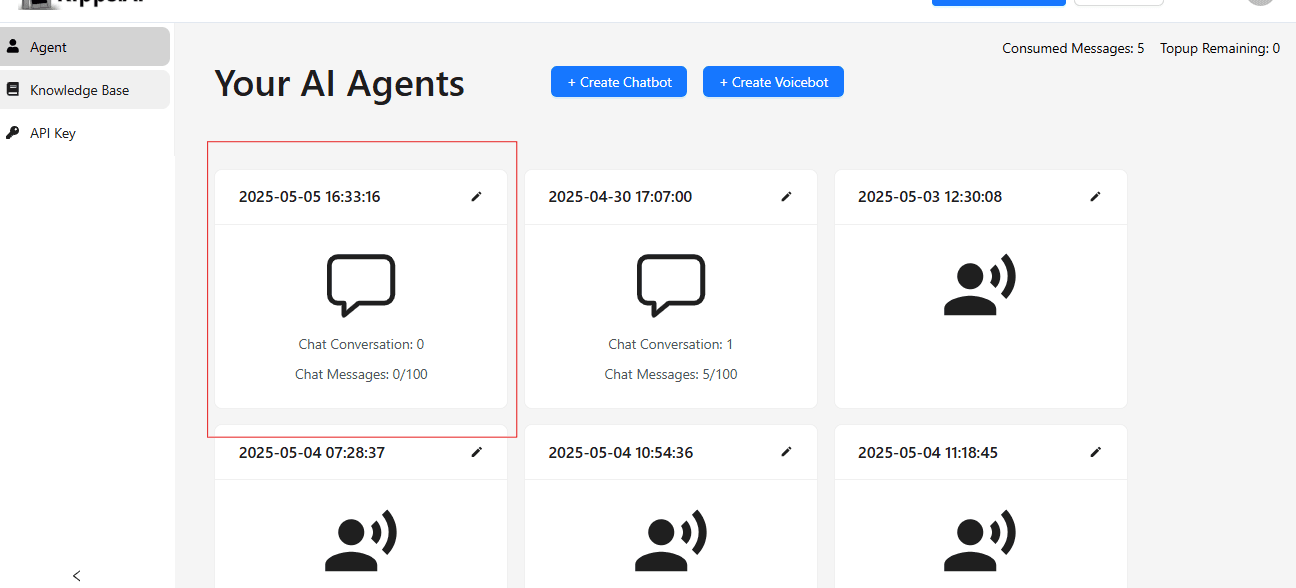
Step 3
Then, click on the Integration Section
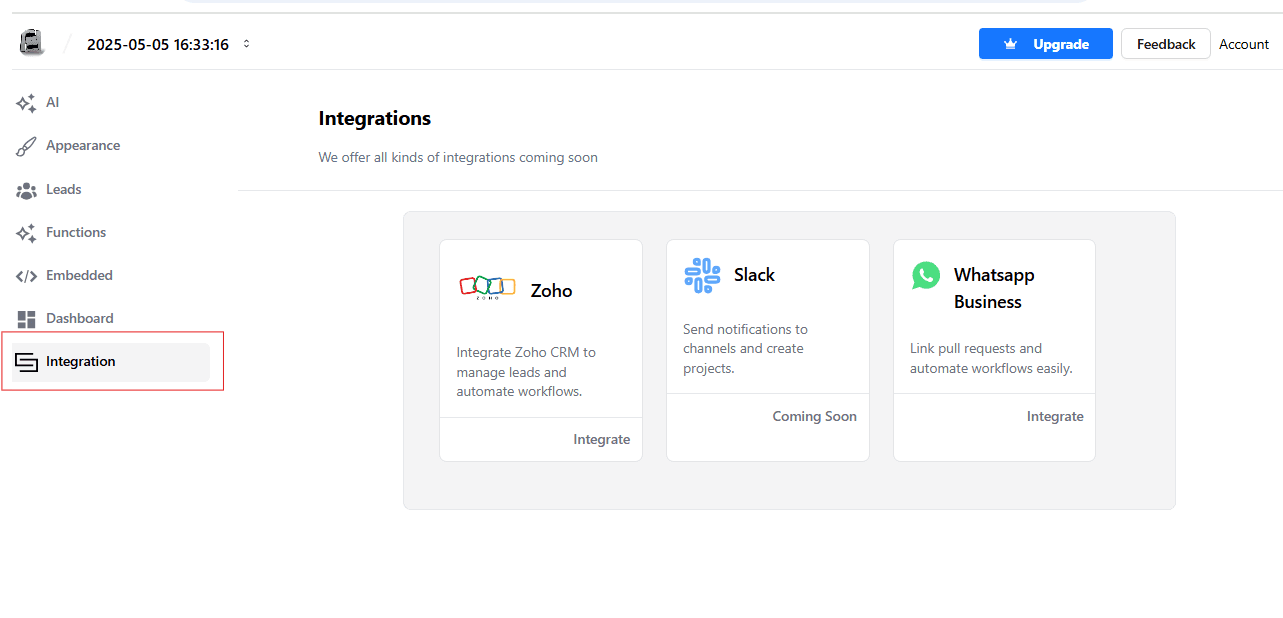
Step 4
Now,choose Zoho CRM and click on integration

Step 5
Copy the given link

Step 6
Click here (https://api-console.zoho.in/) and make Account in Zoho then Click Get start button

Step 7
Now click on server-based Application and click in create

Step 8
Fill client Name ,Homepage url and also Authorized Redirect URIs(copy link fill here).

step 9
click on create button

Step 10
NOW Your ZOHO_CLIENT_ID and ZOHO_CLIENT_SECRET is here

Step 6
Then ,Click on Integrate Button

Step 7
Now, Fill the checkbox
Enter the ZOHO_CLIENT_ID

Enter the ZOHO_CLIENT_SECRET

Enter the Email

Select the Data Center (DC)

Step 8
Click on Submit Button to activate your Zoho CRM.

Use Cases
- Automatically log AI chats or calls in your CRM
- Trigger CRM workflows based on user responses
- Personalize messages using customer data
Conclusion
Kipps.AI allows seamless CRM integration, enabling smarter automation and aligned customer experiences across all touchpoints.
It improves visibility, speeds up workflows, and enables more personalized, data-driven communication. You eliminate silos between customer interactions and backend processes.
About Kipps.AI
Kipps.AI helps you create AI agents—chatbots, Voice Agents, and WhatsApp bots—that automate and integrate deeply with your business tools.
Read Next

Nishit Chittora
Author
Share this article
Help others discover this content

